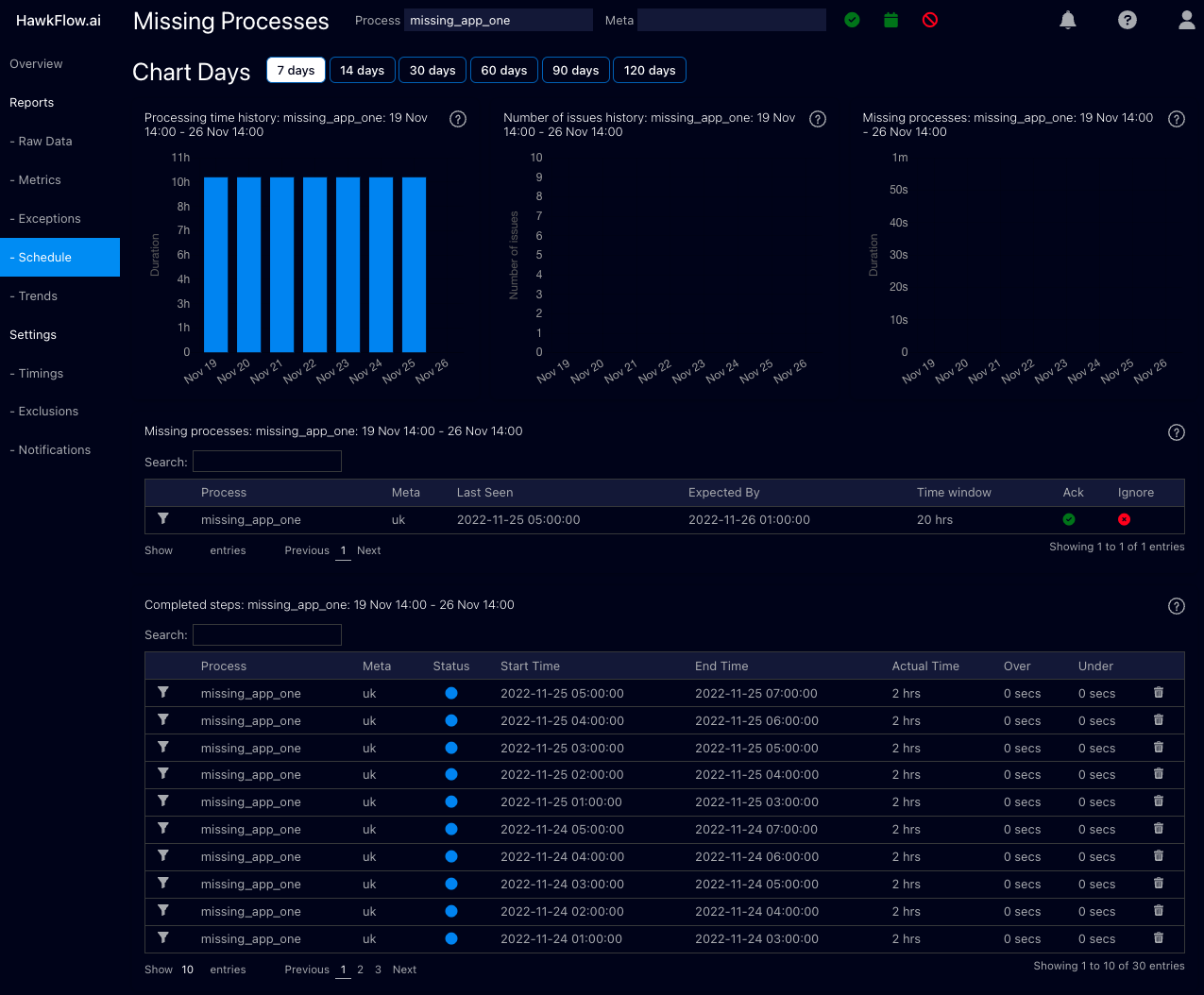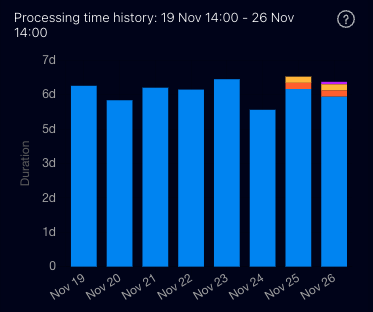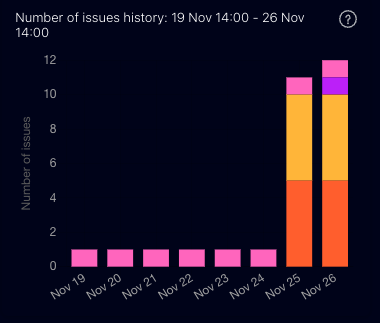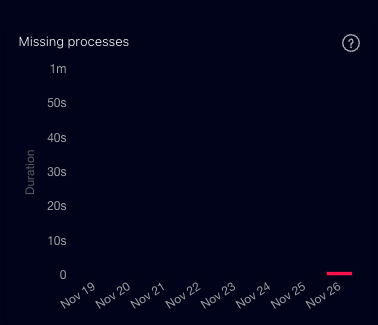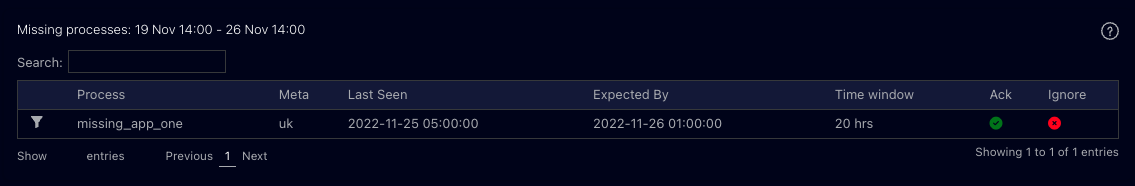HawkFlow.ai UI pages components
Schedule Page
The schedule page will show you all details of processes that are detected as missing.
HawkFlow.ai will automatically detect the time between process runs. This time is called the launch window.
You can manually set a launch window on the Timings page.
Processing Time chart
This chart allows you to recognise patterns over a longer period of time in the length of time that processes run for. You can quickly see if you have a spike or a drop in the time processes are taking to complete. When used together with the number of processes chart, this allows you to quickly understand if there is an issue in your system.
Each bar shows you the number of processes started in the chosen time range.
A process running faster than normal will be represented by an orange bar. A process taking longer than normal to run will be represented by a yellow bar, and a process running with its normal time range will be represented by a blue bar.
A failed process will be represented by a purple bar.
Number of Issues chart
The daily issues chart shows you number of issues your processes are having each day. As with other charts, the orange bars represent a process running faster than normal. A yellow bar represents a process running slower than normal, a failed process is represented in purple, and exceptions are in pink.
Missing Processes chart
Missing Processes table
Completed Steps table
The Completed Processes tables shows you the details of all processed that have been sent to the HawkFlow.ai Timed API