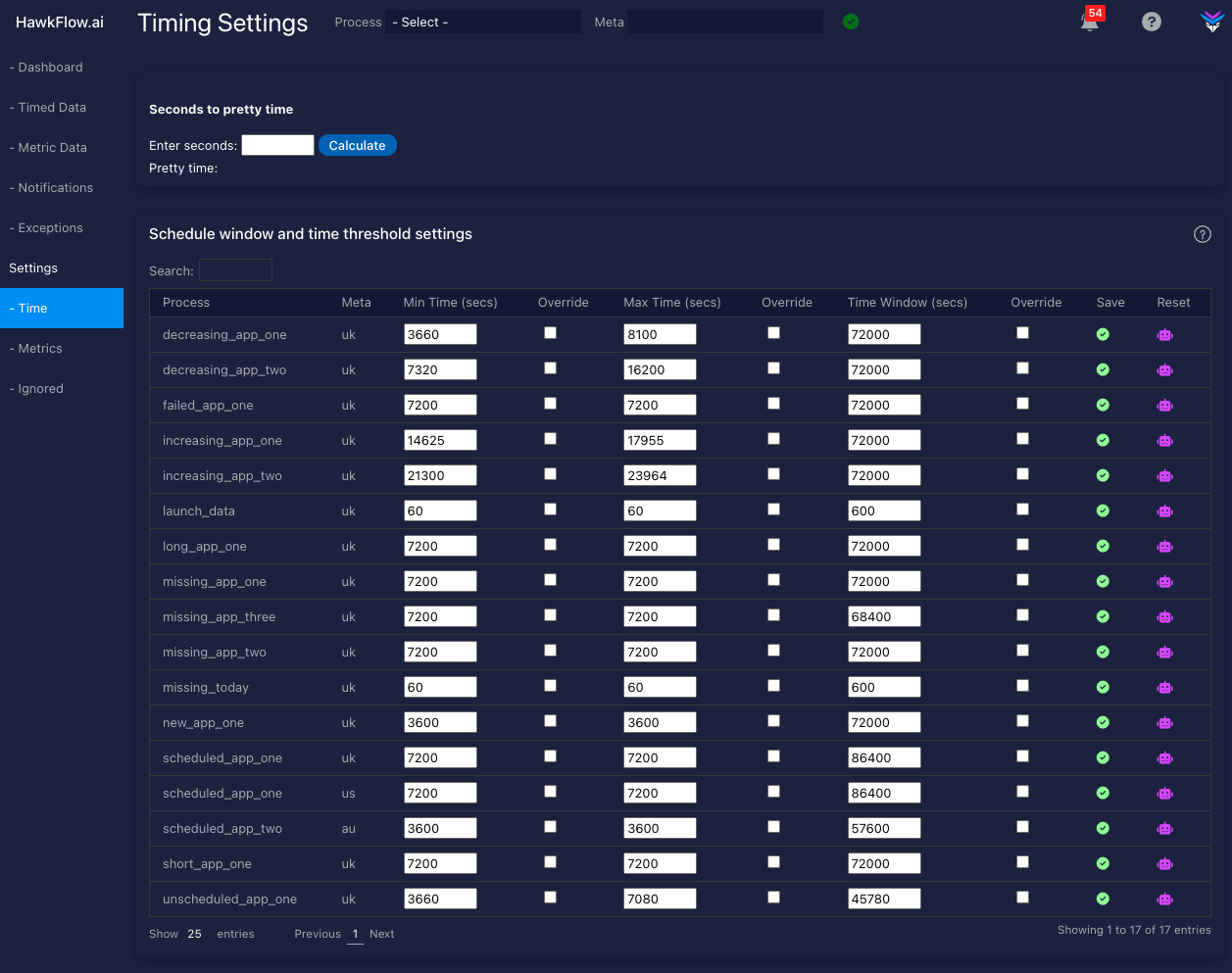HawkFlow.ai UI pages components
HawkFlow.ai automatically detects the time between process runs, and the time they take to run. We understand that you may want to have more control over these parameters. The timings page allows you to manually set these different parameters.
Settings - Timings Page
Min and Max Time
Setting the minimum and maximum time tell HawkFlow.ai the boundaries a processes has before reporting that it is running faster or slower than normal.
Launch Window
Setting the value in the launch window column for a process / meta combination tells HawkFlow.ai how long to wait between process runs before alerting you that a process is missing.
Reset
Clicking the reset column will change your manual settings back to allowing HawkFlow.ai to use automatic parameter detection.